A Visual Guide to Mastery
Playwright is rapidly becoming one of the most powerful and reliable tools for web automation testing. To make learning and mastering Playwright more intuitive, I created the “Playwright: Web Automation Testing Map” — a visual guide that maps out the key areas you need to explore to become proficient in Playwright automation.
🧠 What Is This Map?
This mind map acts as a structured learning path and reference guide for SDETs, QA Engineers, and automation enthusiasts who are building scalable testing frameworks using Playwright.
🌐 Breakdown of the Map Sections
🔍 Interaction with Web Elements
Understand how to effectively interact with DOM elements using Playwright:
- DOM Terminology
- Locator Syntax
- Child/Parent Elements
- Auto-Waiting & Timeouts
- Assertions
🎛️ UI Components
Covers how to test common UI widgets:
- Input Fields
- Radio Buttons & Checkboxes
- Lists, Dropdowns, Tooltips
- Dialog Boxes, Tables, Date Pickers, Sliders, and iFrames
🧱 Page Object Model (POM)
Create a clean and maintainable test structure:
- Define Page Objects
- Reuse Locators
- Organize Flows, APIs, and Test Data
🌐 Playwright APIs
Dive into core APIs that power automation:
- Browser Contexts
- Network & Authentication
- Selectors, Routes, and Hooks
🔁 CI/CD & Test Setup
Build a robust pipeline and scalable framework:
- Parallel Execution
- Test Fixtures & Global Setup
- Configurations & Environment Variables
- Screenshots & Videos for reporting
🚀 Why Use This Map?
Whether you’re starting out or scaling an enterprise test suite, this map helps:
✅ Visualize what you need to learn
✅ Identify gaps in your Playwright skillset
✅ Accelerate framework design
✅ Guide team onboarding or training programs
💡 How You Can Use It
- Print it out and keep it near your workspace 🖨️
- Use it as a checklist for mastering Playwright ✅
- Share with your team for aligned learning 📢
- Combine it with your test strategy or documentation 📘
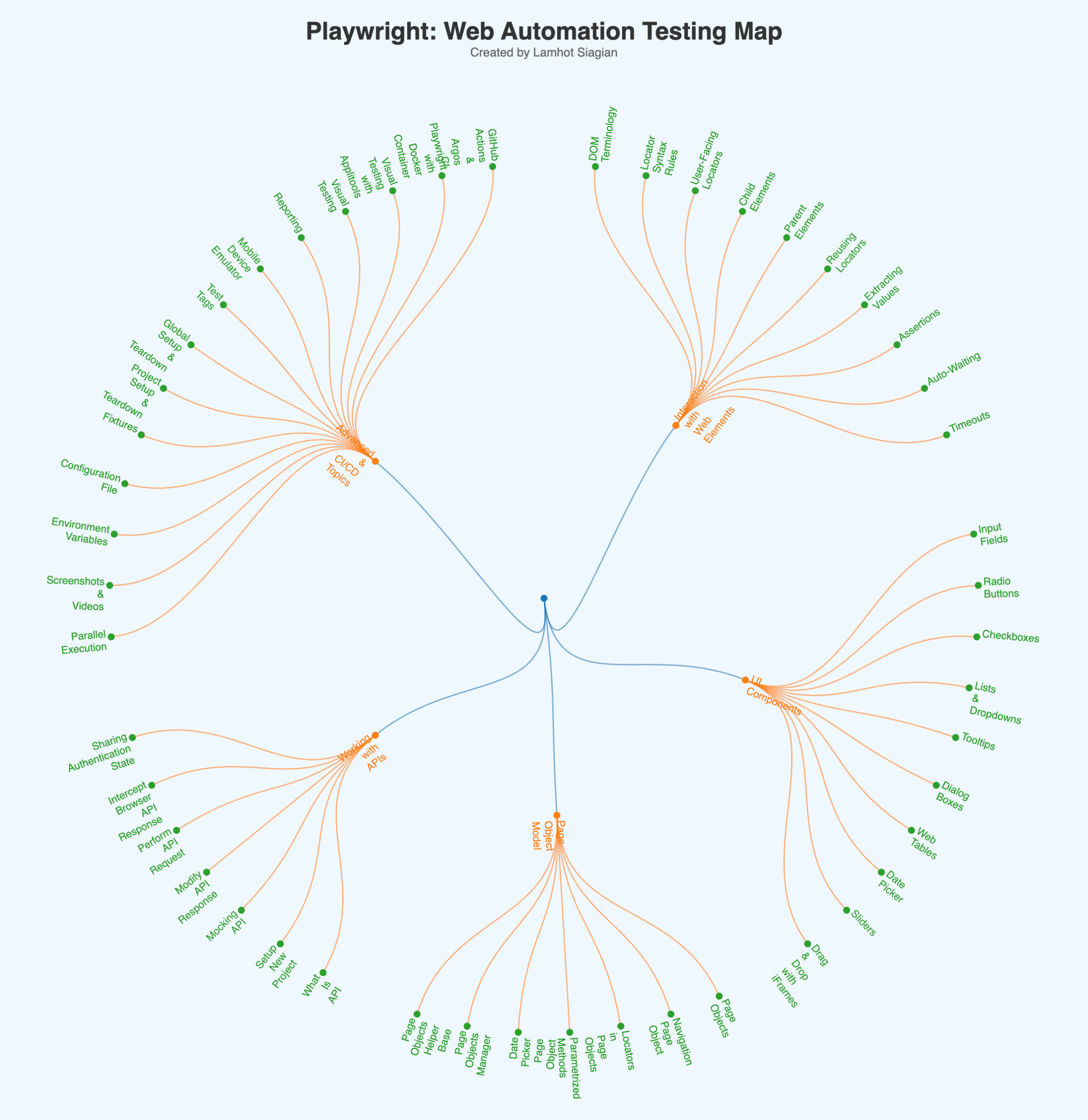
Leave a Reply